Web developers use a lot of different digital tools to do their job. Unfortunately, many of those can be quite costly. So, with cost savings in mind, we’ve provided this list of free, open-source, and affordably priced tools that can accomplish the same work, without taking a bite out of your wallet.
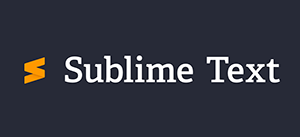
1. Sublime Text
One of the most basic tools web developers use on a daily basis is a text editor. And, while there are dozens on the market, Sublime Text is, without a doubt, a favourite. It was designed to follow three basic principles: to use a simple, minimum interface that focuses on the text, to never have the code obscured by other windows, and to take advantage of all available space. Sublime works with 44 major programming languages, with available plug-ins for even more. The editor is not free, but there is a trial period that technically doesn’t have an end date. So, it’s up to you when you want to buy in and stop the nagging pop-ups.

2. Laragon
When it comes to testing and developing your work, you need a platform that is fast and inexpensive. Laragon is a free program that is light-weight, simple, and runs super fast. And the best part is, it does it for free. Laragon includes most essentials in Web Development such as PHP, Databases (MySQL, Redis), and tools such as git bash and node/npm. Of course, there are other platforms out there. XAMPP is another good one. But Laragon is currently the favorite.

3. Command Prompt, PowerShell & Git Bash
Command-line interpretation applications are very basic tools for developers. They are used to execute commands, mostly to manage automation through scripts and batch files. Command Prompt has traditionally been pre-installed on most Windows platforms. Its newer, more complex, and powerful version is PowerShell. This software has been available on Windows versions 7 and later, and has become the default for use on Windows 10 machines. Git Bash serves much of the same purpose, but it expands usability to include many of the commands and functions of Linux and OS platforms, as well.

4. Git
When it comes to data integrity, Git is an invaluable tool. When you’re editing all those lines of code, it’s easy to get lost. Git is a distributed version control system, which can track the changes in your source code while you work. It is great for collaborative work too, allowing you to work together with other programmers.

5. Popular Browsers: Chrome, Firefox, Internet Explorer, Edge
While it seems obvious, your browser’s tools should not be overlooked. All of the popular browsers, including those listed above, have a whole assortment of built-in developer tools that you can take advantage of for free. Why start with expensive analytical software when it costs nothing to press F12?

6. npm
npm is a tool for inserting pre-written ‘packages’ into JavaScript. It includes a basic command-line client, also called npm, along with an online database of packages. Some are free and some are paid, but the database can save you a lot of time.

7. jQuery
jQuery is free, open-source software. It’s a JavaScript library that you can use to simplify HTML manipulation. It is also effective for CSS animation and Ajax. And it is very popular. As of May 2019, 73% of the 10 million most popular websites were using it.

8. Canva
Some developers find themselves in a position to need graphics for a website. While Photoshop is an amazing tool for editing images, it is far from free. Canva is a free service with an easy learning curve, that can produce professional graphics through an online platform.

9. Bootstrap and Semantic-UI
Both of these are great front-end frameworks for CSS with somewhat different styling and approaches from the user’s perspective. They’re both created upon the mindset of building mobile-friendly websites fast and easy. So, they save you a lot of time in building out the foundation of your site, while maintaining enough flexibility to develop truly original work. And the best part is, they are both free, open-source software.

10. React, Vue and Angular
These three programs are all free, open-source JavaScript Frameworks. They help you by laying out a skeleton for your website with basic, pre-written JavaScript foundations that you can build on. Most likely, you’re already using a few of these tools on a daily basis. Hopefully, this list has helped you find a few new ones, as well.


Trackbacks/Pingbacks