There is only one constant in the universe, and that is change. And, as you look to the new year, it’s time to evaluate the tools and resources that you, as a VA, use every day. You have to have the most efficient tools to be effective.
There are hundreds of software tools that virtual assistants use. One reason for this is the broad range of tasks that VAs do. 100 different VAs can have 100 different job descriptions, depending on their employer and the industry they support. But there are common amongst most VAs. And for these, there are a few special tools that are highly useful and effective.
Let’s compare this year’s offerings to our list from last year. Here is our 2021 list of software tools for virtual assistants.
1. Digital Phone & Communications

Last year, we recommended Skype as the best tool. First, it’s everywhere, so compatibility isn’t an issue. Second, you can set up local phone numbers for use remotely, even from abroad. Well, Skype is still my favorite digital telephone service. But sadly, after July of 2021, Microsoft will cease to support it for business use.
However, it’s not all bad news. In fact, the reason for Microsoft’s abandonment of Skype for Business is that they’ve developed a better platform that is designed specifically around business needs. That software is MS Teams. It does a whole lot more than digital telephone service. It’s a great all-around collaboration tool that allows you to make calls, share files, keep a calendar, participate in online meetings and much more. And, while it’s not free, it is affordable. At just U.S. $5.00 per user, you and your boss can enjoy its full range of features.
2. Email
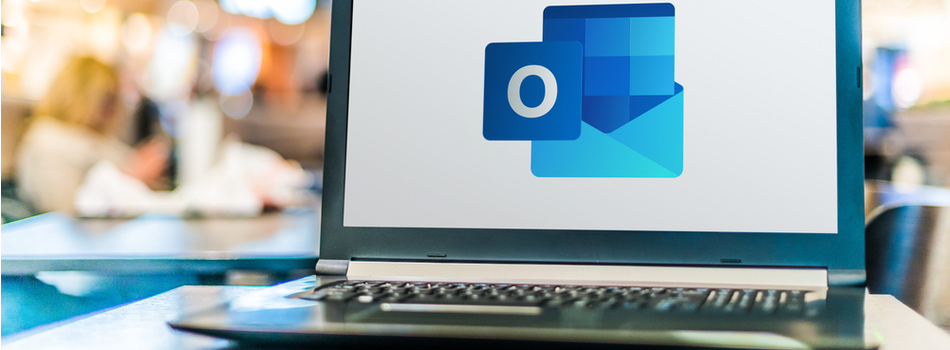
When it comes to email, a VA’s main consideration is usually managing inboxes. That can be challenging if you’re managing multiple email accounts. So, I still recommend using a good email client software. That way, you can handle them all in one place, rather than logging into multiple web-based accounts.
My recommendation for 2021 is the same as last year. Microsoft Outlook is still a very functional tool, and it is also fully compatible with the new MS Teams platform, which makes it ideal for coordinating data across accounts. But if your boss simply won’t spend money on this software, eM Client is a good free alternative..
3. Calendar

Last year, I recommended Google Calendar as a great tool for managing events and appointments. And it’s still a great software. However, now that Microsoft Teams has come out, there’s no need for a separate calendar app. This single, multi-purpose business platform does it all, and all your email accounts, whether they’re from Google, Microsoft or elsewhere, can be managed through Outlook, which is fully compatible with the Teams calendar.
4. Zone Management
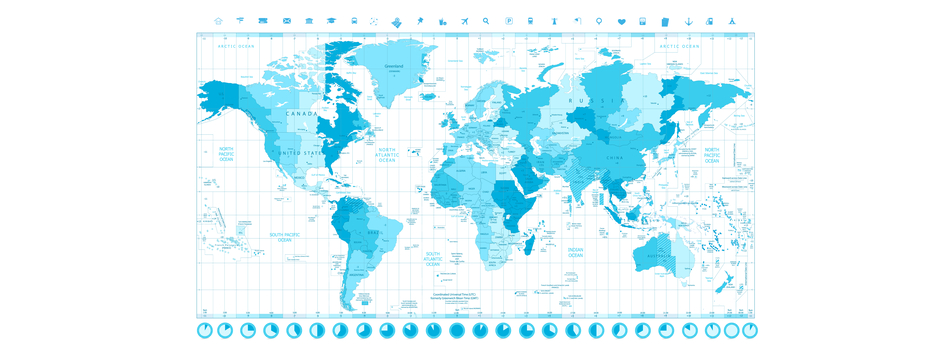
Since most VAs work across multiple time zones, managing calendars and appointments can get tricky. And confusion can lead to mistakes that could hurt both your own credibility and that of your boss. That’s why you need a tool to keep track of times across multiple zones. World Time Buddy is still out there, and it’s still my favorite. It’s a site that aligns dates and times from multiple time zones along one timeline, so you can see exactly what time it will be in your home town, when your boss has an appointment in his.
5. Cloud Storage & Filesharing

Sharing files – especially for collaboration – can be tricky. Email isn’t recommended, as this can result in multiple copies floating around at various stages of completion. And who knows which version is actually going to wind up in the final draft? Of course, there are many filesharing and collaboration tools out there. Last year, I recommended DropBox. And it’s still a great tool. It’s compatible with everything, you can use it with or without an app, and there’s a free option. But Microsoft has made some fantastic advancements through its new Teams platform – including it’s convenient and easy compatibility with the MS OneDrive file hosting and synchronization service. This means if you have MS Teams, you don’t need a third-party filesharing app. However, if your boss isn’t interested in using Teams, then by all means, take advantage of DropBox.
6. & 7. Keyword Research

If SEO is a part of your job, you will need tools for researching keywords. For ease of use and my favorite price, Ubersuggest is still the best. But for a paid service, this year I recommend Ahref’s Keywords Explorer. This tool is powerful. It not only helps you choose appropriate keywords, but it provides you with a wealth of information about what kind of results you can expect from any given keyword.
8. & 9. Transcription

For transcribing audio, I am happy to say I can still stand by my two favorites from 2020. If you’re looking for an online tool that you don’t have to download, oTranscribe is fantastic. This tool allows you to control audio or video playback while writing and editing text within the same window. So, you won’t have to click back and forth between apps. If you prefer the security of an offline app, then Express Scribe is perfect for you. It does the same job, but doesn’t require an internet connection.
10. Password Management

Unfortunately, keeping a thousand different accounts and their passwords is a cost of doing business when it comes to working online. You have email, social media, filesharing and financial services, to begin with. And those are just your own accounts. What if you’re also managing the many accounts of your boss and his business? You need a secure place to store that sensitive information. Fortunately, there are a few services out there that provide an appropriate level of security. For me, LastPass.com has proven a safe and secure place to keep all of my passwords.
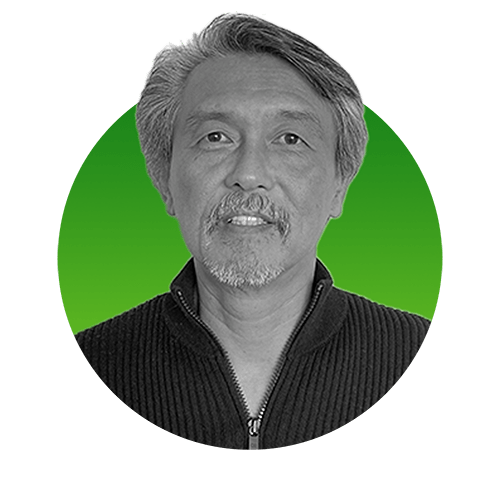
Best Regards,
Chau Lim
Email: chau@virtualdonewell.com
Phone: +61 413 981 888


Recent Comments